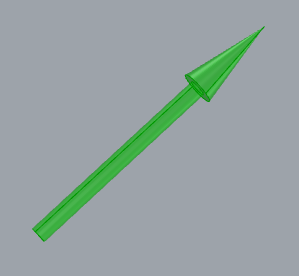RhinoScriptSyntax のAPIに矢印の形をしたオブジェクトを作成する機能はない
(CurveArrows は、曲線の描画スタイルを変更するもの)
次の関数を使用することで、円柱と円錐を組み合わせた立体的な矢印を生成できる
# sp: 始点座標 # ep: 終点座標 # arrowHeadRatio: 線に対する先端円錐の高さの割合 # arrowHeadBaseR: 矢印先端円錐の底面半径 # arrowPipeR: 線の太さ半径 def makeArrow(sp, ep, arrowHeadRatio=0.3, arrowPipeR=5, arrowHeadBaseR=10): objs = [] arrowVec = rs.VectorSubtract(ep, sp) coneBasePoint = rs.VectorScale(arrowVec, 1.0 - arrowHeadRatio) coneBasePoint = rs.VectorAdd(sp, coneBasePoint) # make pipe arrowPipe = rs.AddCylinder(sp, coneBasePoint, arrowPipeR) objs.append(arrowPipe) # make head cone = rs.AddCone(coneBasePoint, ep, arrowHeadBaseR) objs.append(cone) return objs
サンプルコード1
1本の矢印を生成
import rhinoscriptsyntax as rs a = [] def makeArrow(sp, ep, arrowHeadRatio=0.3, arrowPipeR=5, arrowHeadBaseR=10): objs = [] arrowVec = rs.VectorSubtract(ep, sp) coneBasePoint = rs.VectorScale(arrowVec, 1.0 - arrowHeadRatio) coneBasePoint = rs.VectorAdd(sp, coneBasePoint) # make pipe arrowPipe = rs.AddCylinder(sp, coneBasePoint, arrowPipeR) objs.append(arrowPipe) # make head cone = rs.AddCone(coneBasePoint, ep, arrowHeadBaseR) objs.append(cone) return objs a.extend(makeArrow([0,0,0], [100,100,100]))
実行結果